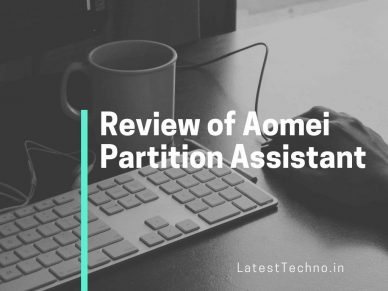AOMEI Partition Assistant is software that we have often talked about in the post. It is one of the best partition management programs.
Aomei is an emerging software house that has made a lot of talk in recent times, above all, thanks to the quality of its services. Today we’re going to see their software, Aomei Partition Assistant.
Respectively it is a program that helps in the management of disk partitions and a plan to make backups and more.
AOMEI Partition Assistant
AOMEI Partition Assistant Standard is a professional software to create partitions free for individuals and companies. Excellent software that is only to be used and installed on PCs and laptops with Windows 10, 8.1, 8, 7, Vista, and XP operating systems. It is one of the best free partition management software on our hard drive or SSD.
The features of this software allow total control of the partitions securely and safely. For example, we can increase the size of our partitions with the “Resize partition” function. A great feature that works in real-time that will allow us to get more storage space.
AOMEI Partition Assistant is software made with advanced data protection technology that operates at the sector level. It enables even safer partitioning operations, which fulfill all our expectations. Let’s see more accurately the functionality of this partition software:
The functionality of AOMEI Partition Assistant
Here are the main features of the AOMEI Partition Assistant software:
Resize partitions: Resize and move partitions by changing their size without risk of losing data. Barriers can also be extended in real-time in NTFS without having to restart the computer. Storage space can be moved from one partition to another
Merge partitions: You can merge two partitions into one or divide one large into two smaller ones.
Create partition: Create a new partition for data storage or delete it completely. You can also format a partition by editing the file system and removing all the data inside it.
Copy partition: Functionality that allows you to clone a partition to another location. Or, you can migrate all data to hard disk directly to an SSD. Excellent and useful functionality to copy from one drive to another.
Disk conversion: Functionality that allows you to convert a dynamic disk into a primary drive. Or, it will enable MBR and GPT conversion without data loss, conversion from NTFS to FAT32 or vice versa always without any data loss. It also allows for safe migration from the primary partition to a logical partition.
Create a boot disk: Functionality allows you to create boot media by installing Windows on a USB stick or a removable drive.
Othe features and utilities:
- Quick partition
- Partition alignment
- Partition recovery
- Clean disk or partition
- Change drive letter
- Hide or show partition
- Bad Sector Check
- Command-line partition
- Partition check
- Create an active partition
- Rebuild MBR
- Initialize disk
- Change serial number
- Change partition type ID
All these functions, plus many others, allow you to have full control over all operations on the disk. One of the features most certainly used is the copying of data from a standard hard drive to an SSD to speed up the system. A fundamental aspect of this operation that not all software of this type has is that it is possible to transfer the content from one disk to another even if it is less extensive (obviously, the memory must be sufficient).
In short, AOMEI Partition Assistant offers many functions with which you can perform any task quickly and easily.
Resize partitions without data loss
One of the most useful and practical functions of this software is the resizing of partitions without the risk of losing data. A system that can be very useful in case one day we can find ourselves with the warning: “Insufficient disk space” To solve this problem, resizing a partition is the best choice for recovering storage space.
A larger partition can be formed with much more free space available quickly and easily. You can increase the size of the barriers or reduce them with the FAT32 and NTFS file system’s full support. Partition alignment for SSDs is also correctly supported.
AOMEI Partition Assistant is a straightforward software to use, and as you can see from the previous image, joining partitions is also smooth operation. Two adjacent partitions can be joined with two simple clicks to see the merging of two partitions in real-time.
Securely copy partition data.
Before merging partitions, the software offers a copy wizard to back up all data. A security procedure that avoids unexpected data loss. These procedures are fast, accurate, safe, and work well.
Data protection works excellent even in the event of a program crash or other unexpected problems. If you want to move all your data from an old hard drive to a new SSD, the copy function works very well and is safe.
There are two copy methods; Quick copy and Full copy. The first method copies only all existing files, while the second method will copy everything, even lost or deleted data.
AOMEI Partition Assistant Standard and Professional
AOMEI Partition Assistant Standard is the completely free version of this software that offers the many professional features we have seen in this review. However, there is also a paid “Professional” version. The paid version is practically identical to the “Standard” but with more features:
- Allocate more free space from one partition to another
- Operating system migration from GPT disk to GPT / MBR SSD or HDD
- Operating system migration from MBR disk to GPD SSD or HDD
- Convert system/boot disk between MBR and GPT
- Convert dynamic disk to basic disk without data loss
- Convert a partition from primary to logical
- Partition alignment
- Command-line partition
- Quick partition
- Partition Recovery Wizard
- SSD Secure Erase Wizard
- Guided partition extension
- Reset the serial number when changing the system disk
If you need the free version instead, I assure you that the “Standard” version is very professional and has a lot to offer, follow this link to download and use this excellent software for free. Download free partition software.
Also Read:
Free Disk Cloning, Backup and Restore Software For Windows
How to Block Chrome Software Reporter Tool