Trying to download files at tremendous speed on your web browser? The Latest Techno is here with the list of fastest browser for android devices.
There are no shortages of Android browsers in the Android Market. Yet neither of them could be considered the ultimate winner. Browsers are a perfect utility tool to help you navigate the Internet. Also, Various browsers have various characteristics and capabilities that help internet users in many ways.
Every browser is best in its specific functionality. Although many are privacy-focused browsers, some are recognized to download big and bulky files quickly.
If you’re searching for the fastest browser on your Android device, this article is for you. Some browsers are developed with a significant focus on downloading files. Moreover, they are designed with specialized download engines to ensure quicker downloads, even while continuously downloading files.
A week ago, my friend told me how he wanted to find the fastest android browser to help him download files quicker to multitask and save time. I have agreed to write this post to support him and those like him.
In this list, our main objective will be for browsers to download files faster. So without waiting any longer, let’s start looking at the fastest browser to download files quicker.
The 6 Fastest Browsers of Android 2021
Here, we’re listing some of the fastest Android browsers for a great experience. You will download them from the Play Store or other Application stores. In this post, the most popular Android web browsers’ specifics are given descriptively. So, let’s take a look at the 6 fastest web browsers for Android users without any more intro.
1. Google Chrome

To get better functionality and efficiency for internet browsing. However, a decent internet browser is required for Android devices. Google Chrome is compatible with all of your Android phones.
This is the most stable and fastest website browser ever created. Also, this browser allows you to add your favourite website to the home screen, and it’s friendly with other features.
Major Features
- It captures searching terms from past browsing histories without typing them incomplete form.
- Your browser updates have restored your bookmarks. Stored passwords will automatically be synchronized through all your Android phones once you log in.
- Instead of texting, you can immediately use your voice by stating google and making a search request on google.
- Moreover, Chrome ensures stable browsing to guarantee privacy on your Android smartphone.
- In the mood for incognito surfing, keep access to privacy from your computer. Your search history does not report any details.
- Also, Chrome improves your viewing data and displays your attention on the home page.
Advantages
- Simple GUI with a small range of options on the home tab.
- Also, save your precious time by loading web pages at a quicker pace.
- Useful Chrome plugins to boost your browsing speed and security.
- Provides specialized built-in applications including PDF Reader, Language Converter & more.
- Effortlessly combines with other Google apps such as Gmail, Drive, Adwords, Google Ads.
Disadvantages
- Requires a lot of memory on your device.
- Relatively fewer choices for customizing buttons and menus.
2. Mozilla firefox

Mozilla Firefox is the nearest competitor to Google Chrome because of its flexible and feature-rich functionality for casual surfing and intense research.
As part of our research, Firefox takes about 4.5 seconds to load entire pages, even heavy-content websites. Its private mode is known to be one of the safe browsing sites. While Firefox’s use has been in decline for many years, after it’s a reinterpretation of the ‘Quantum’ tech initiative, the web browser is becoming better for daily use. It’s one of the most popular browsers to stream songs and videos.
Major features
- Email component named “Thunderbird.”
- A short link to the search query in Google
- The right to search several search engines at once
- A more simplified interface for users
- Moreover, improved and enhanced tabbed searching.
- Help for RSS feed
- Current security software, including anti-fishing safety
- Improved streamlined search with various search engines
- Spell Search, Session Recover, and “live titles.”
Advantages
- Based on new underlying principles that have significantly enhanced efficiency, making it one of the best web browsers on Windows 10.
- The browser’s newest version comes with helpful features such as improved reviews, enhanced tab control, a new task manager, and more.
- Watch what you’re posting online with a versatile Private Browsing mode with enhanced monitoring security.
- It helps you prevent crypto miner in-browser monitoring & blocking.
- Compact Windows 10 web browser.
Disadvantages
- Bookmarked websites are not easy to navigate.
- The Landing page is filled with a lot of connections and advertisements suggested.
3. Brave

If you’re worried about who’s watching you, or if you don’t want your Service provider to know when you’re browsing the Internet, pick Brave. Moreover, It’s filled with all the typical features of a perfect web browser, such as an elegant interface, quicker browsing, multi-platform support, anonymous or incognito browsing, different tab control, and more.
Brave gives consumers a lot more than that; it brings the opportunity to profit from browsing. Yeah, you’ve read that correctly. It’s been one of the most popular browsers to make money. Check how you can contribute to brave to improve your browsing experience.
Major features
- You can prevent tracking advertisements and serve unknown replacement advertisements.
- Brave can load websites much faster by enforcing the adware blot.
- It seeks to create a browser-based user community.
- It can virtually remove advertisements if you pay for a service, either with your payment option or with payouts you make by running Brave in an ad-replacement configuration.
Advantages
- It’s built-in advertisement-tracker & ad-blocker eliminates ads that greatly speed up website load times.
- So enjoy the faster browsing experience! Consumes fewer data than most Windows Internet browsers.
- Get charged to surf the Internet through Brave Browser.
- Also, value the privacy of users, make it the perfect private browser for Windows 10.
Disadvantages
- Fewer browsing extensions are available than other top web browsers mentioned here.
- You’ll find a lot of features to be present in the beta stage only.
4. Microsoft Edge

Undoubtedly, this is one of the finest & quickest browsers for Windows 10. Going back to its centrepiece Internet Explorer web browser developed for Windows 95, Microsoft influenced the search market with more than 90percent of its capitalization in 2003. Thanks to its clear privacy tools and many customizations, it’s among the industry’s most common browsers. It’s significantly fast and provides you with fine-grained authority over how you check the websites.
Major Features
- high speed
- Act well with vertical tabs
- Preventive monitoring
- Also, it maintains genuinely private surfing and scanning with improvements to InPrivate mode
- Moreover, Immersive Reader encourages anyone to understand and benefit from the Internet.
- Also, it delivers the best interactive 4K and Dolby Audio streaming experience.
Advantages
- The easiest browser is compatible with Windows 10. Accurate, simple to use.
- Microsoft Edge has been one of the fastest browsers on Windows 10 relative to other alternatives.
- Warns users about unsafe websites when searching, making it one of Windows PC’s safest browsers.
- The most specific browser to access websites as applications.
Disadvantages
- Not compatible with machines running older versions of Windows.
- Fewer browsing plugins are available except for the other major web browsers listed here.
5. Vivaldi
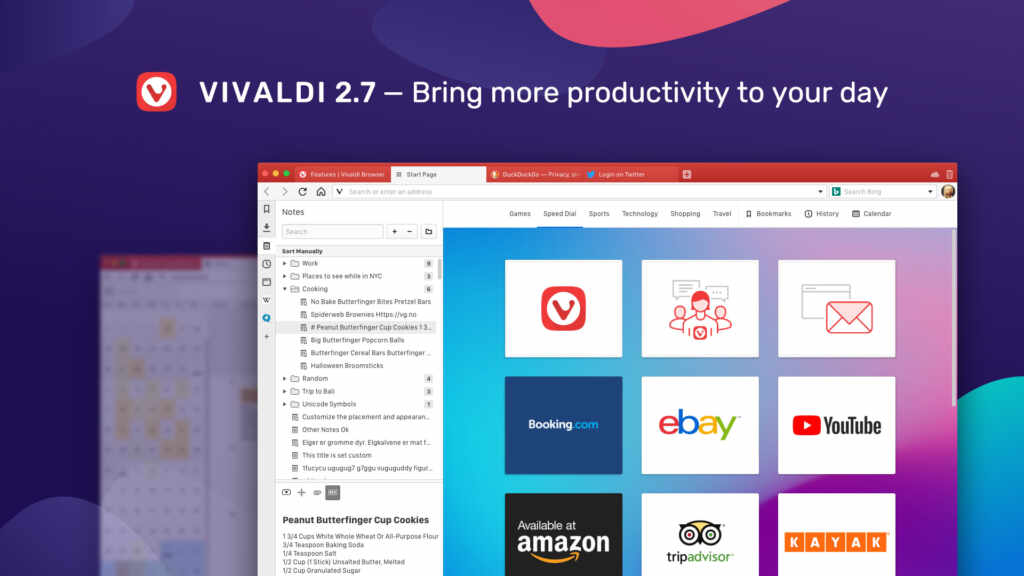
A new entrant in the fastest web Browser area, Vivaldi, is being developed on the Chromium venture’s edge. Most importantly, offering the perfect combination of Google Chrome and Opera web browsers, Vivaldi is the fastest, most adaptable and most safe browser currently on the market.
Also, This premium browser provides impressive numerous tab management features; you can also change any aspect of your browser window for a more customized experience.
Major features
- The best & fast web browser ever.
- The most configurable Internet Browser, Vivaldi, enables you to change its UI elements’ size and presence totally.
- Enjoy personalized keys, keyboard shortcuts, cursor movements & bookmark manager.
- Also, offers built-in Notes tools to store your thoughts, username, passwords, etc.
- Moreover, quick forward & rewind functionality for fast navigation.
- To maintain optimal privacy and protection for its users, it comes with a wide variety of settings to handle your data securely, making it the best fastest browser.
Disadvantages
- It consumes a lot of memory
6. Chromium

We all know that Chrome is among the fastest web browsers for android among people, but there wouldn’t be any Chrome if there weren’t any Chromium. Moreover, this is the open-source initiative that encompasses the Chrome Browser. By appearance & characteristics, Chrome is similar to Chrome’s browser window. Moreover, there are still some distinctions that could help users create a fantastic choice.
Also, Chromium does not support automatic updates and does not even offer a player component, so it may be considered a major flaw for many Windows users.
Major features
- Your fastest android browser updates have restored your bookmarks.
- In addition, stored passwords will automatically be synchronized through all your Android phones once you log in.
- Instead of texting, you can immediately use your voice by stating google and making a search request on google.
- Also, Chromium ensures stable browsing to guarantee privacy on your Android smartphone.
- In the mode of incognito surfing, keep access to privacy from your computer. Your search history does not report any details.
Advantages
- As it’s an open-source venture, everybody can freely use it and change it to allow Chrome to use the Browser extension.
- Moreover, It’s the standard desktop browser for several Linux versions.
- The best web browser is open source, and without commercial codecs, it’s available.
Disadvantages
- Chromium does not support Adobe Flash natively equivalent to Chrome.
- Also, both Windows 10 Web Browsers have a sandbox protection feature.
FAQ:
Q: What is Browser Android?
A: Browser Android is a term that refers to the web browsers that are compatible with the Android operating system. These apps allow you to access the internet and browse websites on your Android device.
Q: What are the best Browser Android apps?
A: Some of the best Browser Android apps are Google Chrome, Mozilla Firefox, Opera, Samsung Internet, and Microsoft Edge. These popular and reliable browsers offer various features like speed, privacy, security, and customization.
Q: How can I choose the best Browser Android app for me?
A: You can choose the best Browser Android app for you by considering factors such as your preferences, needs, and device specifications. You can also compare and contrast browsers based on their performance, functionality, and user reviews.
Q: How can I install and update Browser Android apps?
A: You can install and update Browser Android apps by visiting the Google Play Store or the official websites of the browsers. You can also enable the auto-update option to automatically get the latest version of the browsers.
Q: How can I optimize and customize Browser Android apps?
A: You can optimize and customize Browser Android apps by adjusting the browser’s settings, options, and features. You can also use extensions, add-ons, themes, and bookmarks to enhance your browsing experience.
Get the fastest android browser
If you have any thoughts about the fastest Android Browser to Download Big Files, please drop in the comments section below.


