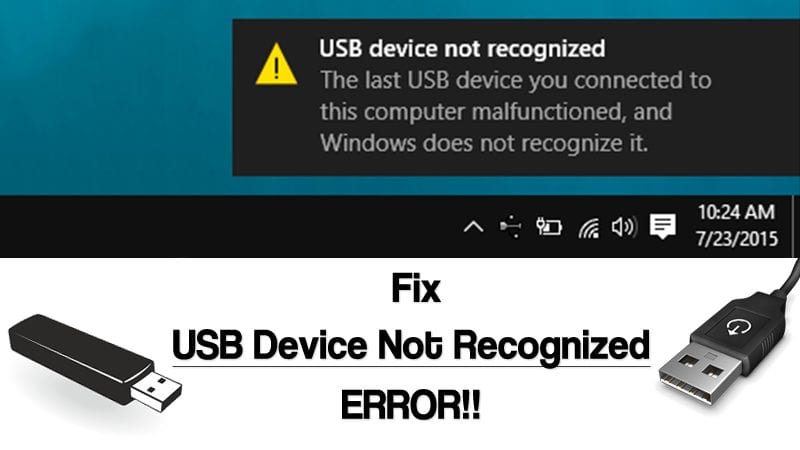We often face technical challenges while using our laptops. Due to a lack of knowledge about technology, our attempts to fix the error remain unsuccessful. As a result, we need to pay lots of money for fixing the minute error. Therefore, in this article, we will discuss fixing the USB driver errors like USB device not recognized, USB drivers not supported etc. Let’s begin now!
However, before getting into the errors fixing directly, one must know the basics of the USB and its functioning. Let’s start there then!
What is a Universal Serial Bus? (USB)

Universal Serial Bus or USB is a standard external interface serial bus. It works as a connecting device to establish a connection between a computer and other peripheral devices.
In other words, a USB works as a connecting medium between two or more computers or other peripherals via USB hardware. USB hardware is the physical aspect of USB. It helps as a medium to establish the connection. There exists a large variety of USB hardware. The general Hardware for USB consists of connectors, power and cables etc. Nowadays, the most common example of USB hardware is Type C USB. THis type of USB consists of 24 pins and a consistent connector.
A Non-profit Organization, USB-IF or USB Implementers Forum is responsible for the marketing, promotion and support of USB. USB 1.X, USB 2.0, USB 3.X and USB44 are the four generations of Universal Serial Bus or USB.
Introduction to USB has raised the standards of connection. It improvised communication among computers and peripherals. Also, its most common uses include the flow of electric energy between devices. Furthermore, USB ports are widely available not only in computers but in phones, speakers etc. Previously, before USB ports ever existed, peripherals like Serial ports(transferring one bit at a time) and Parallel ports(transferring multiple bits in mini seconds) were the sources of connection. However, the introduction to the USB led to the extinction of these types of ports.
Everything that could connect to the computer physically, like CPU, mouse, speakers, printer, keyboard, a certain type of driver, graphic cards etc., use USB ports to establish a connection.
Also, it is not an unknown fact that nowadays, type C USB ports are used as a charging port in various electronics, especially phones, portable speakers, earbuds, even in toys etc.
Some common facts about Universal Serial Bus(USB):-

- Serial ports and parallel ports brought a revolution in technology. However, they were not very successful. This was when USBs came into play.
- USB covered all the flaws improvising the concept of interface between computers and peripherals.USB made it easier to establish an easy-peasy connection between the devices.
- Moreover, USB brought the concept of automation to the market. That means it auto-fixes all the challenges and takes care of the device settings to set up a safe connection.
- The host handles the customization of the USB connectors. It allows the peripherals to have a safe connection.
- USBs are independent of the user interface customization settings. Also, USB ports possess extra energy to process and manage peripheral devices. It also promises the smooth functioning of devices.
- USB provides a convenient environment for the addition or removal of the additional devices with exactly turning it off.
- The widespread use of USBs minimizes the need for power cables. Moreover, it also allows small devices like graphic cards to connect directly with the port.
- The USBs go through a quality test before reaching us. This “Conformity assessment” test determines the product we use is the best.
- The USB interface is more reliable than serial and parallel ports. Furthermore, It also reduces the practice of errors and human errors too.
- Whenever we try to connect any device via a USB port, the device drivers come into action. The device drivers automatically discover and configure the device for further tasks.
- USBs are used to perform lots of other functions like high speed, better performance etc.
- USB interfacing is the best example of latency to carry out intense tasks. Moreover, it also provides you with an option to set up data transfer in the background. This allows the user to multitask without affecting the system.
USB’s Limitations:
I hope, by now, we are well aware of the USB and its benefits. With pros, there come some cons too. Let’s discuss them all one by one:-
- USB cables are short, which do not allow them to connect the peripherals placed at a distance.
- Though USB transfers data faster than Serial and Parallel ports. But, it is much slower than the 40 and 100 Gigabit Ethernet.
- Devices connected via USB do not have the liberty to contact each other directly. USB comprises star-bus network topology and follows asymmetric Controller/Peripheral protocol that keeps both the Host independent of interaction.
- However, Dual-Role-Devices, Protocol bridge, and USB On-The-Go solve this problem to a greater extent.
- Due to the latency in addressing, USB often makes it difficult for the Host to address all the devices simultaneously. For this to work, it is important that the host needs to address each device separately.
- Another main limitation of the USB port is that it does not support all devices. For example, it may be compatible with a scanner and does not support interfacing printers.
- As a developer, using USB requires an intelligent approach. In order to set up peripheral connections via USB, a smart controller is required.
So, this is all about the limitations or disadvantages of using USB. Though, with the development of various latest connecting devices, these limitations can be overcome to a much greater extent.
I think we have covered a lot about USB, its objectives and its limitations. Now, it’s time to discuss the “USB device not recognized” error.
Check how to get rid of the “USB device not recognized” error:

Do you often use USBs to connect devices with your computer? Sometimes, we work well. However, sometimes, you experience some glitches and technical issues, right? This happens with all of us.
We try our best to rectify it. We can google or even take some advice from our fellows to troubleshoot the problem. This may leave us frustrated and forces us to call a technician. These technicians sometimes trick us into making more money. Therefore, we will explain how to get rid of the USB device not recognized.
Do check the below-mentioned steps to troubleshoot the error:-
Cut off the power supply:-
This is the most basic and simple solution to the problem. And if you are lucky enough, your problem would fix then and thereafter unplugging the computer. Now, it is essential to note which button to turn off. We are not talking about the power button of the computer. Instead, we are discussing the main switch from where the power supply flows.
The main reason to do that is that even if we turn off the computer using the power button, there are 80% chances that the motherboard is still getting power. Therefore, it is essential to give a kickstart to the motherboard because all the ports, including USB ports, are linked with the Motherboard from inside. Therefore, Doing this, the motherboard will get restarted, resulting in the rectification of the error.
Also, cut off the power supply and wait for 4-5 mins and turn it ON. The maximum chances are that the problem will get solved.
Update drivers from time to time:-
Whenever there is an issue with your computer, the primary two main steps that we take to solve are restarting the device or updating the drivers. There are chances of not updating the device driver. This may lead to this problem. Thus, to fix this error, it is equally essential to update device drivers from time to time.
Moreover, updating the drivers also adds up to the better performance.
Now the question arises:” How to update drivers”? Let’s try the steps:-
- Connect your USB to the computer and go to My Computer.
- Once you reach the My Computer, you will see an option device manager. However, if it shows “Unknown device”,,. There is a problem which needs your urgent attention.
- Click on the Start button on your computer and type the command devmgmt.msc in the device manager. Moreover, you can find the device manager option in Control Panel.
- In the device manager, if you see an Unknown device, right-click on it.
- Now, it is time to update the device driver. Right-click on properties and update the drivers.
- If it remains unsuccessful, try downloading and installing the drivers from the manufacturer’s website.
Check the root cause of the problem:-
It is not necessary that every time the issue persists, the problem is your system. Therefore, instead of making worthless attempts to fix the software or drivers, it is necessary to check the root cause of this error. Hence, instead of spending hours troubleshooting the software, try to reconnect the USB. Who knows? Maybe it will work.
If you disconnect and reconnects the USB and USB device is not recognized error exists. Try using another USB and see if the same error exists or not. If yes, that means the problem is your device software, drivers etc. If not, then the problem was the USB. It could save you from hours of struggle.
Use troubleshoot USB to solve the problem:-
It is vital to note that this tool does not exist in the system by default. Instead, you need to download it free of cost. Once you download and run the tool on your system, it will try to detect all the possible issues relating to USB. Moreover, if the problem persists, the USB troubleshooter will detect and automatically try to fix the issue. Moreover, it gives you an option to view and try fixing the issues manually.
Conclusion:-
Today, in this article, we have discussed the various methods to troubleshoot and fix the errors. This article will help you to rectify the “USB device not recognized” error without voting the service centres. This article will help you solve this error without taking hours. Moreover, it helps the co-dependency over the technicians. In the end, I hope you like this article about USB connections and the challenges we face while establishing a connection. Thank you for reading this article, and take care!